TubeMate YouTube Downloader is a free video downloading application. This app helps you download your favorite videos from YouTube with ease. It’s one of the fastest YouTube Video Downloading apps. An amazing feature of this remarkable application is that it offers multiple connections for a single download. This makes TubeMate YouTube Video Downloader one of the fastest and easiest downloaders ever. Its range of features doesn’t end here. With a number of Download Resolutions, background operation, and the ability to download multiple files at a time, TubeMate YouTube Downloader lets you have the Pause and Resume functionalities as well.

It also offers an inbuilt Video converter that helps you convert your videos to your desirable formats. You can also share your videos via TubeMate YouTube Downloader by using various online services. These services include Google Buzz, Twitter, and E-mail. All of this can be done with only one push of a button. If you want to save videos, you can always use TubeMate for this purpose. It also enables you to enjoy browsing YouTube videos and get the best suggestions based on your interests. Because of its small size, it doesn’t take up a lot of space on your SD Card.
Before downloading the videos, have a look at all the supported resolution types and devices.
| Supported Resolutions | Supported Devices |
| 1920 X 1080 (Full HD) | Samsung Galaxy S2, S3, S4, Galaxy Tab, PC |
| 1280 X 720 (HD) | All High-end Devices Supported |
| 640 X 360 (General Devices) | All General Devices Supported |
| 640 X 360 (FLV) | Android 2.1 |
| 854 X 480 (FLV) | Android 2.1 and Over |
| 320 X 240 (Low-end Devices) | All Low-end Devices Supported |
How to Use TubeMate YouTube Downloader?
Now that you know all about TubeMate YouTube Video Downloader and all of the supported Resolution types, you must also know how to properly use it. For this purpose, you can follow a brief tutorial on how TubeMate YouTube Video Downloader works. Read it out from top to bottom and enjoy all the perks of TubeMate YouTube video Downloader.
TubeMate YouTube Video Downloader is easy to use. All you have to do is to download the TubeMate APK from the link given below in TubeMate APK download section and install it on your Android smartphone. Once installed, open up the app and look for the search bar at the top. Navigate to the search bar and type in the video title you want to download. After typing it out, press the Green Arrow button at the bottom of your screen. Once all the suggestions appear on the screen, you can select the video quality type from the given choices. It suggests all the available video resolution types. Select what’s best for the view on your device based on its compatibility and screen dimensions and tap on it. Your download will start instantly.
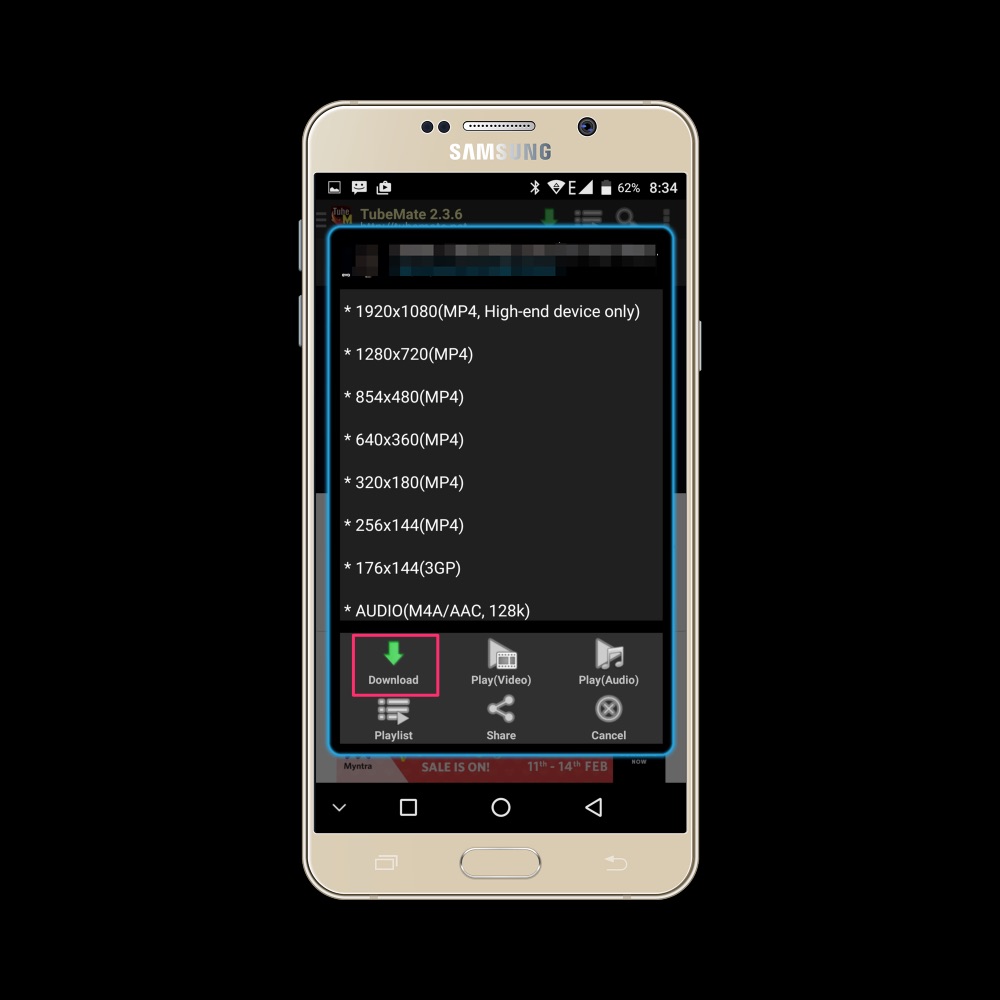
After the download is complete, you can find your downloaded videos in the Downloads folder on your SD Card. You can now move the downloaded video files to any desired location on your Phone and enjoy watching them.
TubeMate APK Download
As you now know all about TubeMate YouTube video downloader, the most important part is downloading the TubeMate. However, it is worth noting that the app is not available on Google Play store and you need to download it from third-party mirror sites which offer free TubeMate APK file. You can also download the free app from links given below. We have listed the last 14 updates (Version 2.3.1 to 2.4.4) of TubeMate APK for Android.
Check Also: Best Video Players for Windows
Conclusion
TubeMate YouTube Video Downloader is one of the fastest and easy to use applications. It offers multiple features you will never find on any other Downloader. If you are an Android user, TubeMate YouTube Video Downloader is a must have application. It works flawlessly and makes the video downloading fun.
Check Also: Best Video Editing Software
